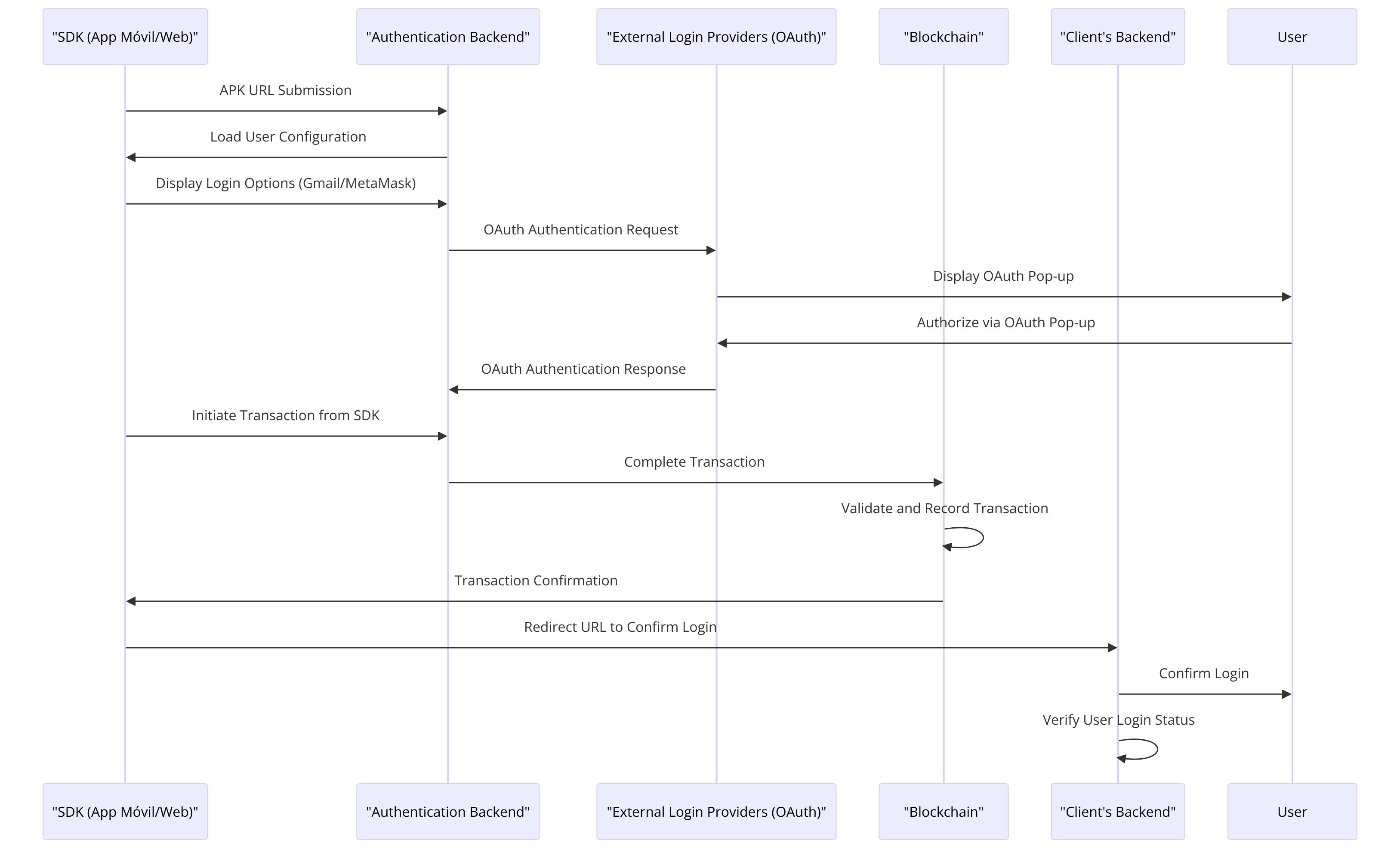Developer Reference
Use the Block-Auth to access users, roles, permissions, logs and more and seamlessly integrate your product into the workflows of dozens of devoted Block-Auth users.
Getting started
To get started, create a new application in dashboard website, then read about how to make requests for the resources you need to access using our HTTP APIs or dedicated client SDKs. When your integration is ready to go live, publish it to our integrations directory to reach the Block-Auth community.
BlockChain Sign In Flow
Two-factor authentication (2FA) is a security process where the user provides two distinct forms of identification to verify their identity. This method is widely used in daily life. For instance, a bank card represents a physical object the user possesses, while the PIN is a piece of information the user knows. Together, these factors authenticate the user.
In the context of blockchain decentralized identity, the need to remember a password is eliminated, as passwords do not exist. Users simply connect using their preferred OAuth provider (such as Google, MetaMask, Phantom, Microsoft, etc.) and sign a message with their private key.
This system enables businesses to implement two-factor authentication with a single authentication request.