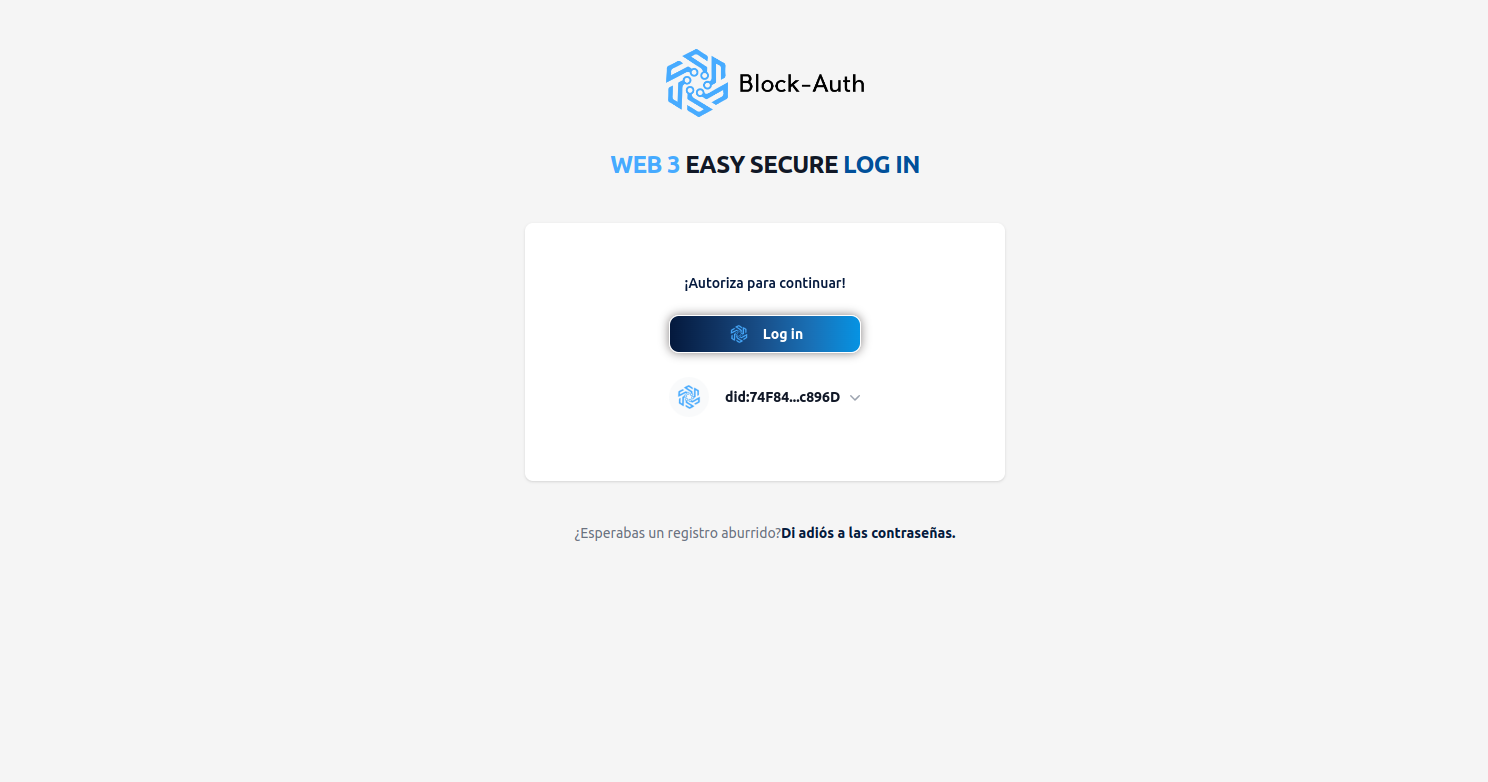Block-Auth Dashboard
Use the Block-Auth Dashboard to manage your account, create and manage your applications, and view your usage statistics.
Getting started
To get started, create a new application in dashboard website, then read about how to make requests for the resources you need to access using our HTTP APIs or dedicated client SDKs. When your integration is ready to go live, publish it to our integrations directory to reach the Block-Auth community.
New account ?
Create a new account accessing the dashboard website and start using the Block-Auth Dashboard to manage your account, create and manage your applications, and view your usage statistics.
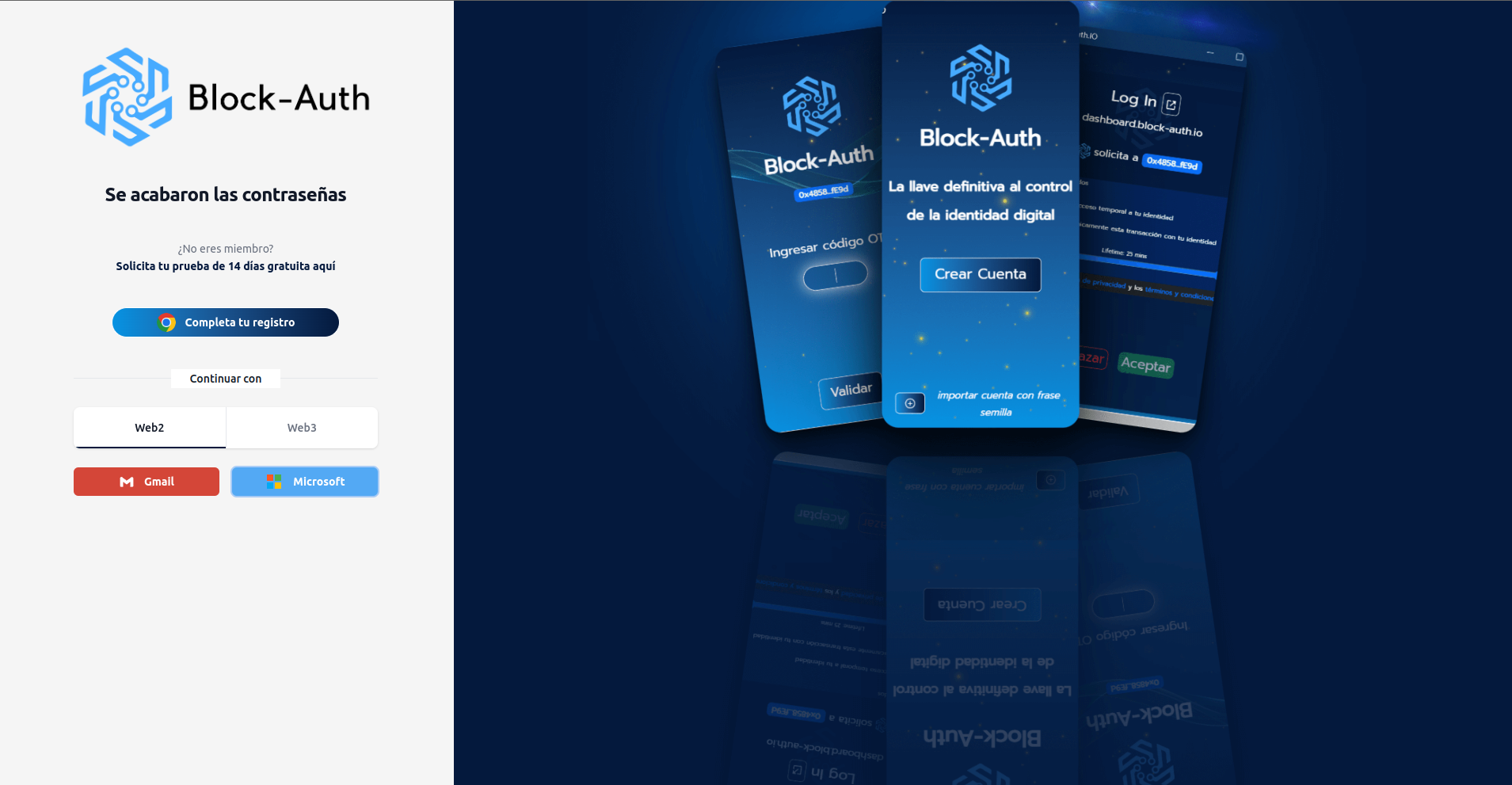
Log In without PASSWORD ?
You can login without password using the Block-Auth Dashboard, just access the dashboard website and use your DID to login.